How to install Oracle :
·
Sql (structured query language) is for accessing databases.
·
SQL is a standard language for accessing and manipulating
databases like MySQL, SQL
Server, Access, Oracle, Sybase, DB2, and other database systems.
What is data?
A database is a collection of information that is
organized so that it can easily be accessed, managed, and updated. Data is raw, unprocessed information. In and of itself
it may not mean much.
What is
information?
Information, on the other
hand, is processed data that has meaning.
What is
metadata?
Meta data is “data about data”.
An item of metadata describes the specific characteristics about an individual
data item. In databases, metadata describes the structural components of tables
and their elements. For example, metadata about an element includes its data
type, name of data, size and many more characteristics about that element. It
would also give information about the tables the database is storing,
information, such as length of fields, number of columns. One of the main uses
of Meta data is to provide a link between the information creator and the
information users.
What is
database?
A collection of information organized in such a way that a computer program can quickly select desired pieces of data.
Traditional databases are organized by fields, records and tables. A field is
a single piece of information; a record is one complete set of fields; and a
file is a collection of records. For example, a telephone book is analogous to
a file. It contains a list of records, each of which consists of three fields:
name, address, and telephone number.
What is DBMS?
A database management system (DBMS) is the software
that allows a computer to perform database functions of storing, retrieving,
adding, deleting and modifying data. In
other words it is general-purpose software that provides the users with the
processes of defining, constructing and manipulating the database for various
applications.
History:
The
origins of the SQL take us back to the 1970s, when in the IBM laboratories, new
database software was created - System R. And to manage the data stored in
System R, the SQL language was created. At first it was called SEQUEL, a name
which is still used as an alternative pronunciation for SQL, but was later
renamed to just SQL. In 1979, a
company called Relational Software, which later became Oracle
Objectives of DBMS
The objectives that the management should keep in mind when they
design and organize their data base management systems are:
·
Provide
for mass storage of relevant data,
·
Make
access to the data easy for the user,
·
Provide
prompt response to user requests for data,
·
Make
the latest modifications to the database available immediately,
·
Eliminate
redundant data,
·
Allow
for multiple users to be active at one time,
·
Allow
for growth in the database system,
·
Protect
the data from physical harm and unauthorized access.
Database
models:
1.
Flat
file DBMS
2.
Hierarchical
DBMS
3.
Network
DBMS
4.
Relational
DBMS
5.
Object
oriented DBMS
6.
Object
relational DBMS
7.
Data
warehousing
8.
Web
enabled
DDL
DML
DCL
TCL
Assigning Keys
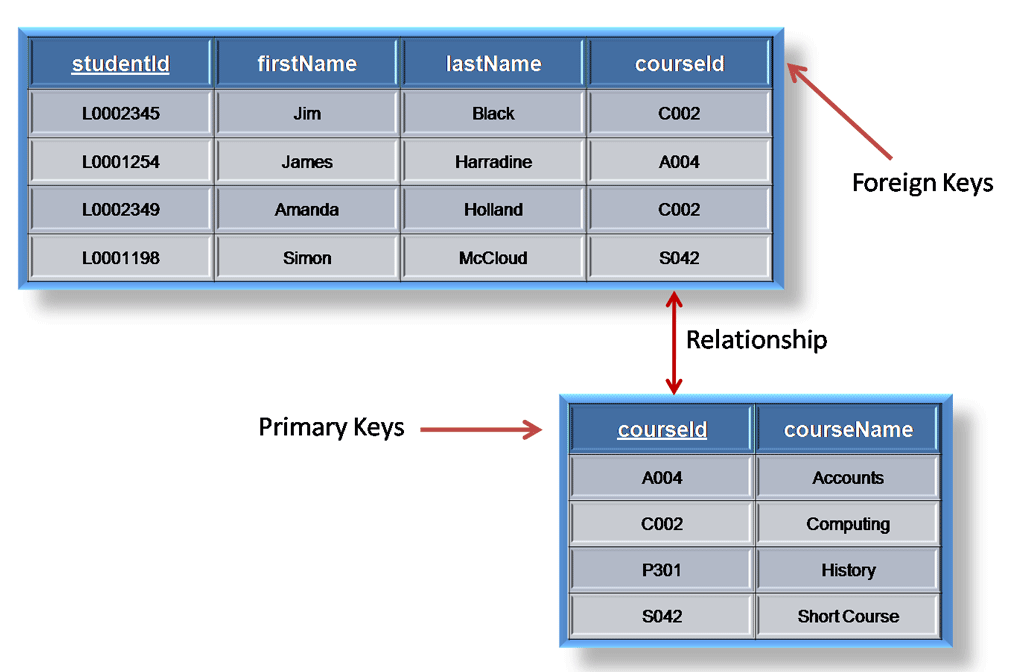



SELECT: The SELECT statement is used to
select data from a database. The result is stored in a result table, called the
result-set.
Syntax:
SELECT
DISTINCT
WHERE Clause
AND & OR Operators
ORDER BY
INSERT INTO: The INSERT INTO statement is used to insert a new
row in a table.
UPDATE
DELETE
What is SQL?
·
SQL
stands for Structured Query Language
·
SQL
lets you access and manipulate databases
·
SQL
is an ANSI (American National Standards Institute) standard
What Can SQL do?
·
SQL
can execute queries against a database
·
SQL
can retrieve data from a database
·
SQL
can insert records in a database
·
SQL
can update records in a database
·
SQL
can delete records from a database
·
SQL
can create new databases
·
SQL
can create new tables in a database
·
SQL
can create stored procedures in a database
·
SQL
can create views in a database
·
SQL
can set permissions on tables, procedures, and views
RDBMS:
·
RDBMS stands for Relational Database Management
System.
·
RDBMS is the basis for SQL, and for all modern
database systems such as MS SQL Server, IBM DB2, Oracle, MySQL, and Microsoft
Access.
·
The data in RDBMS is stored in database objects
called tables.
·
A table is a collection of related data entries
and it consists of columns and rows.
E.F.Codd Rules
Rule 0 : (The
Foundation rule)
A relational database management
system must manage its stored data using only its relational capabilities. The
system must qualify as relational, as a database, and as a management system.
For a system to qualify as a relational database management system (RDBMS),
that system must use its relational facilities (exclusively) to manage the
database.
Rule 1 : (Information
Rule)
All information in a relational
database including table names, column names are represented by values in
tables. This simple view of data speeds design and learning. User productivity
is improved since knowledge of only one language is necessary to access all
data such as description of the table and attribute definitions, integrity
constraints. Action can be taken when the constraints are violated. Access to
data can be restricted. All these information are also stored in tables.
Rule 2 : (Guaranteed
Access Rule)
Every piece of data in a
relational database can be accessed by using combination of a table name, a
primary key value that identifies the row and column name which identified a
cell. User productivity is improved since there is no need to resort to using
physical pointers addresses. Provides data independence. Possible to retrieve
each individual piece of data stored in a relational database by specifying the
name of the table in which it is stored, the column and primary key which
identified the cell in which it is stored.
Rule 3 : (Systematic
Treatment of Nulls Rule)
The RDBMS handles records that
have unknown or inapplicable values in a pre-defined fashion. Also, the RDBMS
distinguishes between zeros, blanks and nulls in the records hand handles such
values in a consistent manner that produces correct answers, comparisons and
calculations. Through the set of rules for handling nulls, users can
distinguish results of the queries that involve nulls, zeros and blanks. Even though
the rule doesn’t specify what should be done in the case of nulls it specifies
that there should be a consistent policy in the treatment of nulls.
Rule 4 : (Active On-line catalog based on the
relational model)
The description of a database
and in its contents is database tables and therefore can be queried on-line via
the data manipulation language. The database administrator’s productivity is
improved since the changes and additions to the catalog can be done with the
same commands that are used to access any other table. All queries and reports
can also be done as any other table.
Rule 5 : (Comprehensive
Data Sub-language Rule)
A RDBMS may support several
languages. But at least one of them should allow user to do all of the following:
define tables and views, query and update the data, set integrity constraints,
set authorizations and define transactions. User productivity is improved since
there is just one approach that can be used for all database operations. In a
multi-user environment the user does not have to worry about the data integrity
such things, which will be taken care by the system. Also, only users with
proper authorization will be able to access data.
Rule 6 : (View
Updating Rule)
Any view that is theoretically
updateable can be updated using the RDBMS. Data consistency is ensured since
the changes made in the view are transmitted to the base table and vice-versa.
Rule 7 : (High-Level
Insert, Update and Delete)
The RDBMS supports insertions, updating
and deletion at a table level. The performance is improved since the commands
act on a set of records rather than one record at a time.
Rule 8 : (Physical
Data Independence)
The execution of adhoc requests
and application programs is not affected by changes in the physical data access
and storage methods. Database administrators can make changes to the physical access
and storage method which improve performance and do not require changes in the
application programs or requests. Here the user specified what he wants an need
not worry about how the data is obtained.
Rule 9 : (Logical
Data Independence)
Logical changes in tables and
views such adding/deleting columns or changing fields lengths need not
necessitate modifications in the programs or in the format of adhoc requests.
The database can change and grow to reflect changes in reality without requiring
the user intervention or changes in the applications. For example, adding
attribute or column to the base table should not disrupt the programs or the
interactive command that have no use for the new attribute.
Rule 10 : (Integrity
Independence)
Like table/view definition,
integrity constraints are stored in the on-line catalog and can therefore be
changed without necessitating changes in the application programs. Integrity
constraints specific to a particular RDB must be definable in the relational
data sub-language and storable in the catalog. At least the Entity integrity
and referential integrity must be supported.
Rule 11 : (Distribution
Independence)
Application programs and adhoc requests
are not affected by change in the distribution of physical data. Improved
systems reliability since application programs will work even if the programs
and data are moved in different sites.
Rule 12 : (No
subversion Rule)
If the RDBMS has a language that
accesses the information of a record at a time, this language should not be
used to bypass the integrity constraints. This is necessary for data integrity.
Note : According to Dr.
Edgar. F. Codd, a relational database management system must be able to manage
the database entirely through its relational capabilities.
Database
Tables
A
database most often contains one or more tables. Each table is identified by a
name (e.g. "Customers" or "Orders"). Tables contain records
(rows) with data.
Below
is an example of a table called "Persons":
P_Id
|
Name
|
Address
|
City
|
1
|
Ram
|
ameerpet
|
Hyderabad
|
2
|
Robert
|
s.r.nagar
|
Hyderabad
|
3
|
Raheem
|
mithrivanam
|
Hyderabad
|
SQL Statements:
Most of the actions you need to perform on a database are done with SQL statements.
Most of the actions you need to perform on a database are done with SQL statements.
The
following SQL statement will select all the records in the "Persons"
table:
SELECT
* FROM Persons
Keep in Mind That......................
·
SQL
is not case sensitive
·
Some database systems require a semicolon at the
end of each SQL statement.
·
Semicolon is the standard way to separate each
SQL statement in database systems that allow more than one SQL statement to be
executed in the same call to the server.
·
We are using MS Access and SQL Server 2000 and
we do not have to put a semicolon after each SQL statement, but some database
programs force you to use it.
SQL divided into DDL, DML, DCL AND TCL
DDL
Data
Definition Language (DDL)
statements are used to define the database structure or schema. Some examples:
- CREATE - to create objects
in the database
- ALTER - alters the structure
of the database
- DROP - delete objects from
the database
- TRUNCATE - remove all
records from a table, including all spaces allocated for the records are
removed
- COMMENT - add comments to
the data dictionary
- RENAME - rename an object
DML
Data
Manipulation Language (DML)
statements are used for managing data within schema objects. Some examples:
- SELECT - retrieve data from
the a database
- INSERT - insert data into a
table
- UPDATE - updates existing
data within a table
- DELETE - deletes all records
from a table, the space for the records remain
- MERGE - UPSERT operation
(insert or update)
- CALL - call a PL/SQL or Java
subprogram
- EXPLAIN PLAN - explain
access path to data
- LOCK TABLE - control
concurrency
DCL
Data
Control Language (DCL)
statements. Some examples:
- GRANT - gives user's access
privileges to database
- REVOKE - withdraw access
privileges given with the GRANT command
TCL
Transaction
Control (TCL) statements are used to
manage the changes made by DML statements. It allows statements to be grouped
together into logical transactions.
- COMMIT - save work done
- SAVEPOINT - identify a point
in a transaction to which you can later roll back
- ROLLBACK - restore database
to original since the last COMMIT
- SET TRANSACTION - Change
transaction options like isolation level and what rollback segment to use
Introduction to database design
A good database design starts with a list of the data that you
want to include in your database and what you want to be able to do with the
database later on. This can all be written in your own language, without any
SQL. In this stage you must try not to think in tables or columns, but just
think: "What do I need to know?" Don't take this too lightly, because
if you find out later that you forgot something, usually you need to start all
over. Adding things to your database is mostly a lot of work.
Identifying Entities
Assigning Keys
Primary
Keys
A primary key (PK) is one or more data
attributes that uniquely identify an entity. A key that consists of two or more
attributes is called a composite key. All attributes part of a primary key must
have a value in every record (which cannot be left empty) and the combination
of the values within these attributes must be unique in the table.
In the example there are a few obvious candidates for the
primary key. Customers all have a customer number, products all have a unique
product number and the sales have a sales number. Each of these data is unique
and each record will contain a value, so these attributes can be a primary key.
Often an integer column is used for the primary key so a record can be easily
found through its number.
Link-entities usually refer to the primary key attributes of the
entities that they link. The primary key of a link-entity is usually a
collection of these reference-attributes. For example in the Sales_details
entity we could use the combination of the PK's of the sales and products
entities as the PK of Sales_details. In this way we enforce that the same
product (type) can only be used once in the same sale. Multiple items of the
same product type in a sale must be indicated by the quantity.
In the ERD the primary key attributes are indicated by the text
'PK' behind the name of the attribute. In the example only the entity 'shop'
does not have an obvious candidate for the PK, so we will introduce a new
attribute for that entity: shopnr.
Foreign
Keys
The Foreign Key (FK) in an entity is the
reference to the primary key of another entity. In the ERD that attribute will
be indicated with 'FK' behind its name. The foreign key of an entity can also
be part of the primary key, in that case the attribute will be indicated with
'PF' behind its name. This is usually the case with the link-entities, because
you usually link two instances only once together (with 1 sale only 1 product
type is sold 1 time).
If we put all
link-entities, PK's and FK's into the ERD, we get the model as shown below.
Please note that the attribute 'products' is no longer necessary in 'Sales',
because 'sold products' is now included in the link-table. In the link-table
another field was added, 'quantity', that indicates how many products were
sold. The quantity field was also added in the stock-table, to indicate how
many products are still in store.
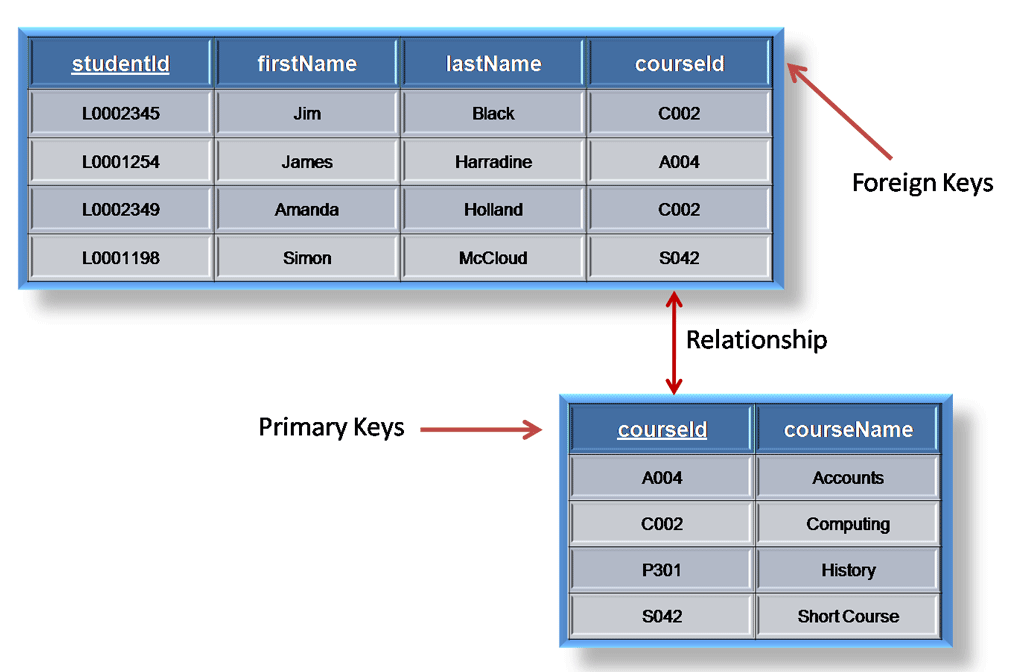
Figure 11: Primary keys and
foreign keys.
|
Defining the Attribute's
Data Type
Now it is time to figure out which data types
need to be used for the attributes. There are a lot of different data types. A
few are standardized, but many databases have their own data types that all
have their own advantages. Some databases offercthe possibility to define your
own data types, in case the standard types cannot do the things you need.
The standard data types that every database knows, and are
most-used, are: CHAR, VARCHAR, TEXT, FLOAT, DOUBLE, and INT.
Text:
CHAR(length) - includes text (characters, numbers,
punctuations...). CHAR has as characteristic that it always saves a fixed
amount of positions. If you define a CHAR(10) you can save up to ten positions
maximum, but if you only use two positions the database will still save 10
positions. The remaining eight positions will be filled by spaces.
VARCHAR(length) - includes text (characters, numbers,
punctuation...). VARCHAR is the same as CHAR, the difference is that VARCHAR
only takes as much space as necessary.
TEXT - can contain
large amounts of text. Depending on the type of database this can add up to
gigabytes.
Numbers:
·
INT - contains a
positive or negative whole number. A lot of databases have variations of the
INT, such as TINYINT, SMALLINT, MEDIUMINT, BIGINT, INT2, INT4, INT8.
·
These variations
differ from the INT only in the size of the figure that fits into it.
·
A regular INT is 4
bytes (INT4) and fits figures from -2147483647 to +2147483646, or if you define
it as UNSIGNED from 0 to 4294967296. The INT8, or BIGINT, can get even bigger
in size, from 0 to 18446744073709551616, but takes up to 8 bytes of diskspace,
even if there is just a small number in it.
·
FLOAT, DOUBLE - The
same idea as INT, but can also store floating point numbers. . Do note that
this does not always work perfectly. For instance in MySQL calculating with
these floating point numbers is not perfect, (1/3)*3 will result with MySQL's
floats in 0.9999999, not 1.
Other types:
BLOB - for binary data such as files. INET - for IP addresses.
Also useable for net masks.
For our example the
data types are as follows:





Figure 12: Data model displaying
data types.
|
Normalization
Collecting the data from :http://agiledata.org/essays/dataNormalization.html
Figure 2 presents a reworked data schema where
the order schema is put in first normal form.
The introduction of the OrderItem1NF table enables us to have as many,
or as few, order items associated with an order, increasing the flexibility of
our schema while reducing storage requirements for small orders (the majority
of our business). The
ContactInformation1NF table offers a similar benefit, when an order is shipped
and billed to the same person (once again the majority of cases) we could use
the same contact information record in the database to reduce data
redundancy. OrderPayment1NF was
introduced to enable customers to make several payments against an order -
Order0NF could accept up to two payments, the type being something like
"MC" and the description "MasterCard Payment", although
with the new approach far more than two payments could be supported. Multiple
payments are accepted only when the total of an order is large enough that a
customer must pay via more than one approach, perhaps paying some by check and
some by credit card.
Glossary
Data normalization is a process in which data attributes within a data model are organized to increase the cohesion of entity types. In other words, the goal of data normalization is to reduce and even eliminate data redundancy, an important consideration for application developers because it is incredibly difficult to stores objects in a relational database that maintains the same information in several places. Table 1 summarizes the three most common forms of normalization ( First normal form (1NF), Second normal form (2NF), and Third normal form (3NF)) describing how to put entity types into a series of increasing levels of normalization. Higher levels of data normalization are beyond the scope of this article. With respect to terminology, a data schema is considered to be at the level of normalization of its least normalized entity type. For example, if all of your entity types are at second normal form (2NF) or higher then we say that your data schema is at 2NF.
Data Normalization Rules :
Level
|
Rule
|
| First normal form (1NF) |
An entity type is in 1NF when it contains no
repeating groups of data.
|
| Second normal form (2NF) | An entity type is in 2NF when it is in 1NF and when all of its non-key attributes are fully dependent on its primary key. |
| Third normal form (3NF) | An entity type is in 3NF when it is in 2NF and when all of its attributes are directly dependent on the primary key. |
1. First Normal
Form (1NF)
Let’s consider an example. An entity type is in first normal form (1NF) when it contains no repeating groups of data. For example, in Figure 1 you see that there are several repeating attributes in the data Order0NF table – the ordered item information repeats nine times and the contact information is repeated twice, once for shipping information and once for billing information. Although this initial version of orders could work, what happens when an order has more than nine order items? Do you create additional order records for them? What about the vast majority of orders that only have one or two items? Do we really want to waste all that storage space in the database for the empty fields? Likely not. Furthermore, do you want to write the code required to process the nine copies of item information, even if it is only to marshal it back and forth between the appropriate number of objects. Once again, likely not.
Fig1 : An Initial
Data Schema for Order (UML Notation) :
Fig 2 : An Order Data Schema in 1NF (UML notation) :
An important thing to notice is the application of primary and foreign keys in the new solution. Order1NF has kept OrderID, the original key of Order0NF, as its primary key. To maintain the relationship back to Order1NF, the OrderItem1NF table includes the OrderID column within its schema, which is why it has the stereotype of FK. When a new table is introduced into a schema, in this case OrderItem1NF, as the result of first normalization efforts it is common to use the primary key of the original table (Order0NF) as part of the primary key of the new table. BecauseOrderID is not unique for order items, you can have several order items on an order, the column ItemSequence was added to form a composite primary key for the OrderItem1NF table. A different approach to keys was taken with the ContactInformation1NF table. The column ContactID, a surrogate key that has no business meaning, was made the primary key.
Second Normal Form
(2NF)
Although the solution presented in Figure 2 is improved over that of Figure 1, it can be normalized further. Figure 3 presents the data schema of Figure 2 in second normal form (2NF). an entity type is in second normal form (2NF) when it is in 1NF and when every non-key attribute, any attribute that is not part of the primary key, is fully dependent on the primary key. This was definitely not the case with the OrderItem1NF table, therefore we need to introduce the new table Item2NF. The problem with OrderItem1NF is that item information, such as the name and price of an item, do not depend upon an order for that item. For example, if Hal Jordan orders three widgets and Oliver Queen orders five widgets, the facts that the item is called a “widget" and that the unit price is $19.95 is constant. This information depends on the concept of an item, not the concept of an order for an item, and therefore should not be stored in the order items table – therefore the Item2NF table was introduced. OrderItem2NF retained the TotalPriceExtended column, a calculated value that is the number of items ordered multiplied by the price of the item. The value of the SubtotalBeforeTax column within the Order2NF table is the total of the values of the total price extended for each of its order items.
Third Normal Form
(3NF)
An entity type is in third normal form (3NF) when it is in 2NF and when all of its attributes are directly dependent on the primary key. A better way to word this rule might be that the attributes of an entity type must depend on all portions of the primary key. In this case there is a problem with the OrderPayment2NF table, the payment type description (such as “Mastercard" or “Check") depends only on the payment type, not on the combination of the order id and the payment type. To resolve this problem the PaymentType3NF table was introduced in Figure 4, containing a description of the payment type as well as a unique identifier for each payment type.
Fig
4. An Order in 3NF (UML notation) :
The data schema of Figure 4 can still be improved upon, at least from the point of view of data redundancy, by removing attributes that can be calculated/derived from other ones. In this case we could remove the SubtotalBeforeTax column within the Order3NF table and the TotalPriceExtended column of OrderItem3NF, as you see in Figure 5.
Fig 5
. An Order without Calculated Values (UML notation) :
Why Data
Normalization?
The advantage of having a highly normalized data schema is that
information is stored in one place and one place only, reducing the possibility
of inconsistent data. Furthermore, highly-normalized data schemas in
general are closer conceptually to object-oriented schemas because the
object-oriented goals of promoting high cohesion and loose coupling between
classes results in similar solutions (at least from a data point of
view). This generally makes it easier to map your objects to your data
schema.
Denormalization
From a purist point of view you want to normalize your data structures as much as possible, but from a practical point of view you will find that you need to 'back out" of some of your normalizations for performance reasons. This is called "denormalization". For example, with the data schema of Figure 1 all the data for a single order is stored in one row (assuming orders of up to nine order items), making it very easy to access. With the data schema of Figure 1 you could quickly determine the total amount of an order by reading the single row from the Order0NF table. To do so with the data schema of Figure 5 you would need to read data from a row in the Order table, data from all the rows from the OrderItem table for that order and data from the corresponding rows in the Item table for each order item. For this query, the data schema of Figure 1 very likely provides better performance.
Glossary
Attributes - detailed data about an
entity, such as price, length, name
Cardinality - the relationship between two entities, in figures. For example, a person can place multiple orders.
Entities - abstract data that you save in a database. For example: customers, products.
Foreign key (FK) - a referral to the Primary Key of another table. Foreign Key-columns can only contain values that exist in the Primary Key column that they refer to.
Key - a key is used to point out records. The most well-known key is the Primary Key (see Primary Key).
Normalization - A flexible data model needs to follow certain rules. Applying these rules is called normalizing.
Primary key - one or more columns within a table that together form a unique combination of values by which each record can be pointed out separately. For example: customer numbers, or the serial number of a product.
Cardinality - the relationship between two entities, in figures. For example, a person can place multiple orders.
Entities - abstract data that you save in a database. For example: customers, products.
Foreign key (FK) - a referral to the Primary Key of another table. Foreign Key-columns can only contain values that exist in the Primary Key column that they refer to.
Key - a key is used to point out records. The most well-known key is the Primary Key (see Primary Key).
Normalization - A flexible data model needs to follow certain rules. Applying these rules is called normalizing.
Primary key - one or more columns within a table that together form a unique combination of values by which each record can be pointed out separately. For example: customer numbers, or the serial number of a product.
SELECT: The SELECT statement is used to
select data from a database. The result is stored in a result table, called the
result-set.
Syntax:
SELECT
column_name(s)FROM table_name
and
SELECT
* FROM table_name
P_Id
|
Name
|
Address
|
City
|
1
|
Ram
|
ameerpet
|
Hyderabad
|
2
|
Robert
|
s.r.nagar
|
Hyderabad
|
3
|
Raheem
|
mithrivanam
|
Hyderabad
|
Now we want to select the content of the columns named
"LastName" and "FirstName" from the table above.
SELECT Name FROM Persons
The result-set will look like this:
Name
|
Ram
|
Robert
|
Raheem
|
Now we want to select all the
columns from the "Persons" table.
SELECT * FROM Persons
Tip: The asterisk (*) is a quick way of selecting all columns!
The result-set will look like
this:
P_Id
|
Name
|
Address
|
City
|
1
|
Ram
|
ameerpet
|
Hyderabad
|
2
|
Robert
|
s.r.nagar
|
Hyderabad
|
3
|
Raheem
|
mithrivanam
|
Hyderabad
|
SELECT
DISTINCT
·
In a table, some of the columns may contain
duplicate values.
·
This is not a problem; however, sometimes you
will want to list only the different (distinct) values in a table.
·
The DISTINCT keyword can be used to return only
distinct (different) values.
Syntax
SELECT
DISTINCT column_name(s)FROM table_name
P_Id
|
LastName
|
FirstName
|
Address
|
City
|
1
|
Hansen
|
Ola
|
Timoteivn
10
|
Sandnes
|
2
|
Svendson
|
Tove
|
Borgvn
23
|
Sandnes
|
3
|
Pettersen
|
Kari
|
Storgt
20
|
Stavanger
|
Now
we want to select only the distinct values from the column named
"City" from the table above.
SELECT
DISTINCT City FROM Persons
The
result-set will look like this:
City
|
Sandnes
|
Stavanger
|
WHERE Clause
The WHERE clause is used to
extract only those records that fulfill a specified criterion.
Syntax
SELECT column_name(s)FROM
table_name WHERE column_name operator value
P_Id
|
LastName
|
FirstName
|
Address
|
City
|
1
|
Hansen
|
Ola
|
Timoteivn 10
|
Sandnes
|
2
|
Svendson
|
Tove
|
Borgvn 23
|
Sandnes
|
3
|
Pettersen
|
Kari
|
Storgt 20
|
Stavanger
|
Now we want to
select only the persons living in the city "Sandnes" from the table
above.
SELECT *
FROM Persons WHERE City='Sandnes'
The result-set
will look like this:
P_Id
|
LastName
|
FirstName
|
Address
|
City
|
1
|
Hansen
|
Ola
|
Timoteivn 10
|
Sandnes
|
2
|
Svendson
|
Tove
|
Borgvn 23
|
Sandnes
|
Quotes around
Text Fields
SQL uses single quotes around text values (most database
systems will also accept double quotes).
However, numeric values should not be enclosed in quotes.
For text values:
SELECT * FROM Persons
WHERE FirstName='Tove'(correct)
SELECT * FROM Persons
WHERE FirstName=Tove(wrong)
For numeric values:
SELECT * FROM Persons
WHERE Year=1965(correct)
SELECT * FROM Persons
WHERE Year='1965'(wrong)
Operators Allowed
in the WHERE Clause
Operator
|
Description
|
=
|
Equal
|
<>
|
Not equal
|
>
|
Greater than
|
<
|
Less than
|
>=
|
Greater than or equal
|
<=
|
Less than or equal
|
BETWEEN
|
Between an inclusive range
|
LIKE
|
Search for a pattern
|
IN
|
To specify multiple possible values for a column
|
Note:
In some versions
of SQL the <> operator may be written as !=
AND & OR Operators
·
The AND operator displays a record if both the
first condition and the second condition are true.
·
The OR operator displays a record if either the
first condition or the second condition is true.
·
Now we want to select only the persons
with the first name equal to "Tove" AND the last name equal to
"Svendson":
We use the following SELECT statement:
SELECT
* FROM Persons WHERE FirstName='Tove' AND LastName='Svendson'
P_Id
|
LastName
|
FirstName
|
Address
|
City
|
2
|
Svendson
|
Tove
|
Borgvn 23
|
Sandnes
|
OR Operator
Example
Now
we want to select only the persons with the first name equal to
"Tove" OR the first name equal to "Ola":
We
use the following SELECT statement:
SELECT *
FROM Persons WHERE FirstName='Tove' OR FirstName='Ola'
P_Id
|
LastName
|
FirstName
|
Address
|
City
|
1
|
Hansen
|
Ola
|
Timoteivn 10
|
Sandnes
|
2
|
Svendson
|
Tove
|
Borgvn 23
|
Sandnes
|
Combining AND
& OR
You can also combine AND and OR (use parenthesis to form complex
expressions).
Now we want to
select only the persons with the last name equal to "Svendson" AND
the first name equal to "Tove" OR to "Ola":
We use the
following SELECT statement:
SELECT *
FROM Persons WHERE LastName='Svendson' AND (FirstName='Tove' OR
FirstName='Ola')
P_Id
|
LastName
|
FirstName
|
Address
|
City
|
2
|
Svendson
|
Tove
|
Borgvn 23
|
Sandnes
|
ORDER BY
·
The ORDER BY
keyword is used to sort the result-set.
·
The ORDER BY keyword
is used to sort the result-set by a specified column.
·
The ORDER BY keyword
sorts the records in ascending order by default.
·
If you want to sort
the records in a descending order, you can use the DESC keyword.
SELECT
column_name(s)FROM table_name ORDER BY column_name(s) ASC|DESC
P_Id
|
LastName
|
FirstName
|
Address
|
City
|
1
|
Hansen
|
Ola
|
Timoteivn 10
|
Sandnes
|
2
|
Svendson
|
Tove
|
Borgvn 23
|
Sandnes
|
3
|
Pettersen
|
Kari
|
Storgt 20
|
Stavanger
|
4
|
Nilsen
|
Tom
|
Vingvn 23
|
Stavanger
|
Now we want to select all
the persons from the table above, however, we want to sort the persons by their
last name.
SELECT
* FROM Persons ORDER BY LastName
P_Id
|
LastName
|
FirstName
|
Address
|
City
|
1
|
Hansen
|
Ola
|
Timoteivn 10
|
Sandnes
|
4
|
Nilsen
|
Tom
|
Vingvn 23
|
Stavanger
|
3
|
Pettersen
|
Kari
|
Storgt 20
|
Stavanger
|
2
|
Svendson
|
Tove
|
Borgvn 23
|
Sandnes
|
ORDER BY DESC
Example
Now we want to select all the persons from the table above, however, we
want to sort the persons descending by their last name.
SELECT *
FROM Persons ORDER BY LastName DESC
P_Id
|
LastName
|
FirstName
|
Address
|
City
|
2
|
Svendson
|
Tove
|
Borgvn 23
|
Sandnes
|
3
|
Pettersen
|
Kari
|
Storgt 20
|
Stavanger
|
4
|
Nilsen
|
Tom
|
Vingvn 23
|
Stavanger
|
1
|
Hansen
|
Ola
|
Timoteivn 10
|
Sandnes
|
INSERT INTO: The INSERT INTO statement is used to insert a new
row in a table.
·
It is possible
to write the INSERT INTO statement in two forms.
·
The first
form doesn't specify the column names where the data will be inserted, only
their values:
·
INSERT
INTO table_name VALUES (value1, value2, value3,...)
·
The
second form specifies both the column names and the values to be inserted:
·
INSERT
INTO table_name (column1, column2, column3,...) VALUES (value1, value2,
value3,...)
SQL INSERT INTO Example
P_Id
|
LastName
|
FirstName
|
Address
|
City
|
1
|
Hansen
|
Ola
|
Timoteivn 10
|
Sandnes
|
2
|
Svendson
|
Tove
|
Borgvn 23
|
Sandnes
|
3
|
Pettersen
|
Kari
|
Storgt 20
|
Stavanger
|
Now we want to
insert a new row in the "Persons" table.
INSERT
INTO Persons VALUES (4,'Nilsen', 'Johan', 'Bakken 2', 'Stavanger')
P_Id
|
LastName
|
FirstName
|
Address
|
City
|
1
|
Hansen
|
Ola
|
Timoteivn 10
|
Sandnes
|
2
|
Svendson
|
Tove
|
Borgvn 23
|
Sandnes
|
3
|
Pettersen
|
Kari
|
Storgt 20
|
Stavanger
|
4
|
Nilsen
|
Johan
|
Bakken 2
|
Stavanger
|
Insert Data Only
in Specified Columns
It is also possible to only add data in specific columns.
The following SQL
statement will add a new row, but only add data in the "P_Id",
"LastName" and the "FirstName" columns:
INSERT
INTO Persons (P_Id, LastName, FirstName) VALUES (5, 'Tjessem', 'Jakob')
P_Id
|
LastName
|
FirstName
|
Address
|
City
|
1
|
Hansen
|
Ola
|
Timoteivn 10
|
Sandnes
|
2
|
Svendson
|
Tove
|
Borgvn 23
|
Sandnes
|
3
|
Pettersen
|
Kari
|
Storgt 20
|
Stavanger
|
4
|
Nilsen
|
Johan
|
Bakken 2
|
Stavanger
|
5
|
Tjessem
|
Jakob
|
UPDATE
The UPDATE statement is used to update existing records
in a table.
Syntax
UPDATE table_name SET
column1=value, column2=value2,... WHERE some_column=some_value
Note: Notice the WHERE clause in the UPDATE syntax. The WHERE
clause specifies which record or records that should be updated. If you omit
the WHERE clause, all records will be updated!
SQL UPDATE Example
P_Id
|
LastName
|
FirstName
|
Address
|
City
|
1
|
Hansen
|
Ola
|
Timoteivn 10
|
Sandnes
|
2
|
Svendson
|
Tove
|
Borgvn 23
|
Sandnes
|
3
|
Pettersen
|
Kari
|
Storgt 20
|
Stavanger
|
4
|
Nilsen
|
Johan
|
Bakken 2
|
Stavanger
|
5
|
Tjessem
|
Jakob
|
Now we want to
update the person "Tjessem, Jakob" in the "Persons" table.
UPDATE
Persons SET Address='Nissestien 67', City='Sandnes' WHERE LastName='Tjessem'
AND FirstName='Jakob'
P_Id
|
LastName
|
FirstName
|
Address
|
City
|
1
|
Hansen
|
Ola
|
Timoteivn 10
|
Sandnes
|
2
|
Svendson
|
Tove
|
Borgvn 23
|
Sandnes
|
3
|
Pettersen
|
Kari
|
Storgt 20
|
Stavanger
|
4
|
Nilsen
|
Johan
|
Bakken 2
|
Stavanger
|
5
|
Tjessem
|
Jakob
|
Nissestien 67
|
Sandnes
|
SQL UPDATE
Warning
Be careful when updating records. If we had omitted the WHERE clause in
the example above, like this:
UPDATE
Persons SET Address='Nissestien 67', City='Sandnes'
P_Id
|
LastName
|
FirstName
|
Address
|
City
|
1
|
Hansen
|
Ola
|
Nissestien 67
|
Sandnes
|
2
|
Svendson
|
Tove
|
Nissestien 67
|
Sandnes
|
3
|
Pettersen
|
Kari
|
Nissestien 67
|
Sandnes
|
4
|
Nilsen
|
Johan
|
Nissestien 67
|
Sandnes
|
5
|
Tjessem
|
Jakob
|
Nissestien 67
|
Sandnes
|
DELETE
·
The DELETE statement is used to delete rows in a table.
·
DELETE FROM table_name WHERE some_column=some_value
Note: Notice the WHERE clause in
the DELETE syntax. The WHERE clause specifies which record or records that
should be deleted. If you omit the WHERE clause, all records will be deleted!
SQL DELETE Example
P_Id
|
LastName
|
FirstName
|
Address
|
City
|
1
|
Hansen
|
Ola
|
Timoteivn 10
|
Sandnes
|
2
|
Svendson
|
Tove
|
Borgvn 23
|
Sandnes
|
3
|
Pettersen
|
Kari
|
Storgt 20
|
Stavanger
|
4
|
Nilsen
|
Johan
|
Bakken 2
|
Stavanger
|
5
|
Tjessem
|
Jakob
|
Nissestien 67
|
Sandnes
|
Now we want to delete
the person "Tjessem, Jakob" in the "Persons" table.
DELETE
FROM Persons WHERE LastName='Tjessem' AND FirstName='Jakob'
P_Id
|
LastName
|
FirstName
|
Address
|
City
|
1
|
Hansen
|
Ola
|
Timoteivn 10
|
Sandnes
|
2
|
Svendson
|
Tove
|
Borgvn 23
|
Sandnes
|
3
|
Pettersen
|
Kari
|
Storgt 20
|
Stavanger
|
4
|
Nilsen
|
Johan
|
Bakken 2
|
Stavanger
|
Delete All Rows:
It is possible to delete all rows
in a table without deleting the table. This means that the table structure,
attributes, and indexes will be intact:
DELETE
FROM table_name
or
DELETE * FROM table_name
or
DELETE * FROM table_name
Note: Be very careful
when deleting records. You cannot undo this statement!
CREATE DATABASE
CREATE TABLE
A SELECT statement that retrieves two columns and a calculated value for a specific invoice
A SELECT statement that retrieves all invoices between given dates
CREATE DATABASE
The CREATE DATABASE statement is used to create a
database.
Syntax:
CREATE DATABASE database_name
Example
CREATE DATABASE my_db
CREATE TABLE
The CREATE TABLE statement is used to create a table in
a database.
Syntax
CREATE TABLE table_name
(
column_name1 data_type,
column_name2 data_type,
column_name3 data_type,
....
);
(
column_name1 data_type,
column_name2 data_type,
column_name3 data_type,
....
);
Example:
CREATE
TABLE Persons
(
P_Id int,
LastName varchar(255),
FirstName varchar(255),
Address varchar(255),
City varchar(255)
);
(
P_Id int,
LastName varchar(255),
FirstName varchar(255),
Address varchar(255),
City varchar(255)
);
P_Id
|
LastName
|
FirstName
|
Address
|
City
|
More ’SELECT’ examples:
To see some of
the details:
SQL> select empno,
ename, sal from emp;
To see all the
records:
SQL> select * from emp;
To see only those employees whose salary is above
5000 then you can type the following query with where condition
SQL>select * from emp where
sal > 5000;
To see those
employees whose salary is less than 5000 then the query will be
SQL> select * from emp where
sal < 5000;
A SELECT statement that retrieves three columns from each
row, sorted in ascending sequence by invoice_total
SELECT invoice_number, invoice_date, invoice_total
FROM invoices ORDER BY invoice_total
FROM invoices ORDER BY invoice_total
A SELECT statement that retrieves two columns and a calculated value for a specific invoice
SELECT invoice_id, invoice_total,
(credit_total + payment_total) AS total_credits
FROM invoices
WHERE invoice_id = 17
(credit_total + payment_total) AS total_credits
FROM invoices
WHERE invoice_id = 17
A SELECT statement that retrieves all invoices between given dates
SELECT invoice_number, invoice_date, invoice_total
FROM invoices
WHERE invoice_date BETWEEN '01-MAY-2008' AND '31-MAY-2008'
ORDER BY invoice_date
FROM invoices
WHERE invoice_date BETWEEN '01-MAY-2008' AND '31-MAY-2008'
ORDER BY invoice_date
A SELECT statement that returns an empty result set
SELECT invoice_number, invoice_date, invoice_total
FROM invoices
WHERE invoice_total > 50000
FROM invoices
WHERE invoice_total > 50000
NOT:
Returns TRUE if
the following condition is FALSE. Returns FALSE if it is TRUE.
If it is UNKNOWN,
it remains UNKNOWN.
SELECT *
FROM emp WHERE NOT (salary BETWEEN 1000 AND 2000);
Condition
|
Operation
|
Example
|
IN
|
"Equal to
any member of" test. Equivalent to "= ANY".
|
SELECT * FROM
emp WHERE deptno IN
(10,20);
SELECT * FROM
emp WHERE deptno IN (SELECT deptno FROM dept WHERE city=’HYD’)
|
NOT IN
|
Equivalent to
"!=ALL". Evaluates
to FALSEif any member of
the set is NULL.
|
SELECT * FROM
emp WHERE ename NOT IN ('SCOTT', 'SMITH');
|
LIKE
Conditions
For example you want to see all employees whose name starts with S
char. Then you can use LIKE condition as follows
SQL>
select * from emp where ename like ‘S%’ ;
Similarly you
want to see all employees whose name ends with “d”
SQL>select
* from emp where ename like ‘%d’;
You want to see
all employees whose name starts with ‘A’ and ends with ‘d’ like ‘Abid’,
’Adward’, ’Arnold’.
SQL>select
* from emp where ename like ‘A%d’;
You want to see
those employees whose name contains character ‘a’ anywhere in the string.
SQL>
select * from emp where ename like ‘%a%’;
To see those
employees whose name contains ‘a’ in second position.
SQL>select
* from emp where ename like ‘_a%’;
To see those
employees whose name contains ‘a’ as last second character.
SQL>select
* from emp where ename like ‘%a_’;
To see those
employees whose name contain ‘%’ sign. i.e. ‘%’ sign has to be used as
literal not as wild char.
SQL>
select * from emp where ename like ‘%\%%’ escape ‘\’;
EXISTS Conditions:
An EXISTS condition
tests for existence of rows in a subquery.
The following
example shows the EXISTS condition.
Condition
|
Operation
|
Example
|
EXISTS
|
TRUE if a subquery returns at least one row.
|
SELECT deptno FROM dept d
WHERE EXISTS
(SELECT * FROM emp e WHERE
d.deptno = e.deptno);
|
The
following is an example of how you might insert 3 rows into the suppliers table in Oracle, using an SQL INSERT
statement:
INSERT ALL:
INTO suppliers (supplier_id,
supplier_name) VALUES (1000, 'IBM')
INTO suppliers (supplier_id,
supplier_name) VALUES (2000, 'Microsoft')
INTO suppliers (supplier_id, supplier_name)
VALUES (3000, 'Google')
SELECT
* FROM dual;
SAMPLE SQL Clause
Oracle Database provides the SAMPLE clause that can
be issued with a SELECT statement over a table. In the following query, we're
randomly selecting records from the CUSTOMERS table with a 20% probability.
SELECT * FROM customers SAMPLE (20);
This means that each record has a 20% chance of being selected. Perhaps contrary to expectations, this will normally not produce a result with 20% of the records from the CUSTOMERS table. This approximate sample size is quite adequate for most situations.
SELECT * FROM customers SAMPLE (20);
This means that each record has a 20% chance of being selected. Perhaps contrary to expectations, this will normally not produce a result with 20% of the records from the CUSTOMERS table. This approximate sample size is quite adequate for most situations.
Sql>SELECT COUNT(*) FROM t;
Sql>SELECT COUNT(*) * 0.1 FROM t;
Sql>SELECT * FROM t SAMPLE(1);
Sql>SELECT * FROM t SAMPLE(1);
Sql>SELECT * FROM t SAMPLE(1);
Sql> SELECT * FROM t SAMPLE(35) WHERE object_name LIKE
'%J%';





No comments:
Post a Comment